Heart Explosion Card Funtime Tutorial by Jamie G
Holiday Magnets by Judy S
Converting Jpg to a Piecing or Print n Cut File
http://bosskutgazelle.blogspot.com/2013/01/winter-scene-by-jamie.html
Holiday Shirts using Heat Transfer Vinyl by Jamie G
Cutting by Layers and Colors with your Bosskut Gazelle
For an example, I am using a 8.5 inch by 11 inch page and cutting the 1 piece CD folder file. I will start by changing my outline colors to 3 different colors. My main pattern is the folder in the black outline. I made the insert tab green and frame pink.
1- To change outline cutting lines: right click your mouse on the small color tile in your color box.
You can also right click on the large color cube on the top of your color box tool.
I am now ready to cut by color. Click the color you are wanting to cut. You will see the check mark on the color chosen. Your screen will now show as below in the picture.
I chose the black and all my Gazelle will cut is the folder files!
Now I want to cut the other files and you can repeat the process above by single color or choose both if you are wanting to cut with the same paper.
2- To select more than one color at a time: Select first color and then hold down your SHIFT key on your keyboard and select the other.
You can move the cutting files on your mat to the bottom if you want. Also, duplicate by selecting and right click your mouse, click duplicate and move the file. Very easy process cutting by color!!!
Next, cutting by selected shape which is the shortcut I use the most often.
I select which file I want to cut. Notice the pink frame has the file selected?
Look at the picture above and in the middle of your cutting toolbar you will see "Advance Options." You will now click "Selected Objects."
I now only have the pink frame on my mat to cut!!
This shortcut is great for multiple items all on 1 open window in your Funtime software.
I have added other files to my work mat. If you have a file you want to cut using different papers, ungroup first and separate as I did above with the sunglasses.
Same process as above, just select first and then click the selected object feature under advance options.
Only the file I want to cut is showing and I have moved it down to my corner before cutting. One of the great features of my Bosskut Gazelle is I don't have to move before cutting if I have paper in the area of my design.
Judy Tesla Stark
Bosskut Design Team
USING THE IMAGE TAB IN FUNTIME SOFTWARE by Judy Stark
Quick Flower Tutorial by Kenya Guard
BOSSKUT QUILTING - BATMAN QUILT by Janet Rankin
Quilting- Tulip Wall Hanging by Ruthanne Tucker
Deco Split Intitials by Lori m
Tri Fold Card by Jamie
Spring is in the Air Wreath by Becki Wagner
Using the scheme selector tool in your Funtime Gazelle 3 Software
by Judy Stark










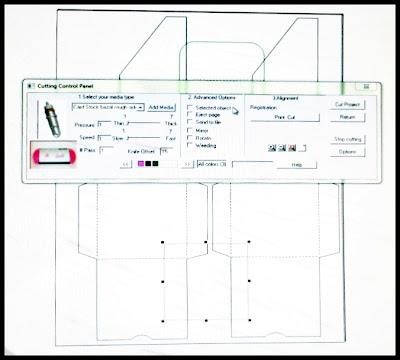
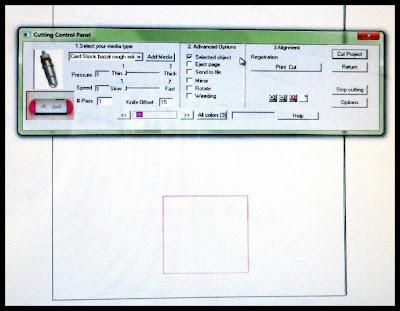



.jpg)




.JPG)

